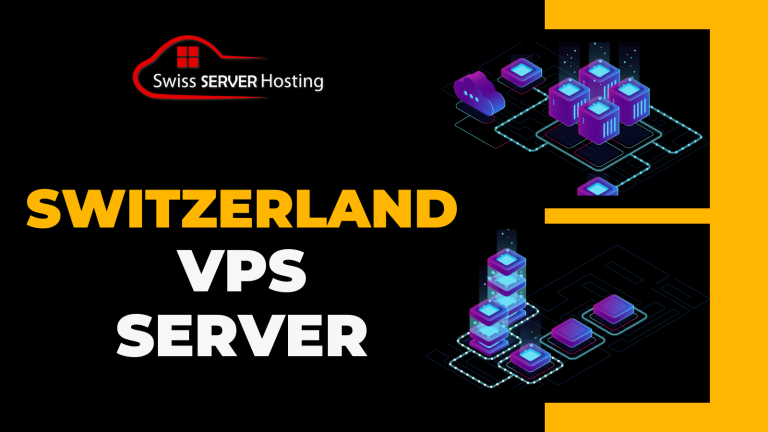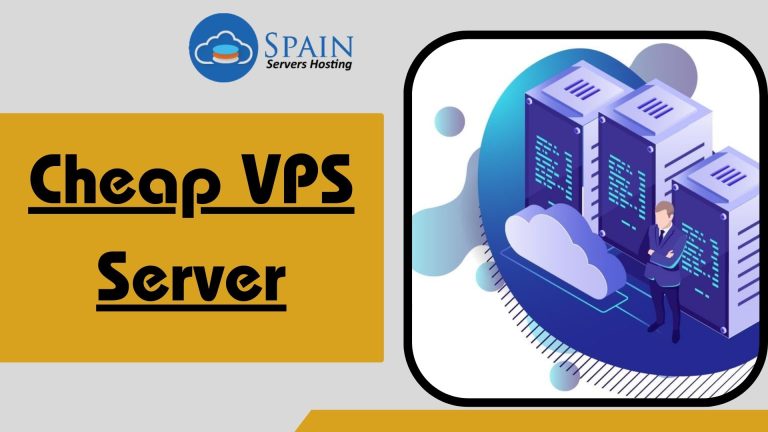How To Choose The Best Linux VPS Server for Your Website
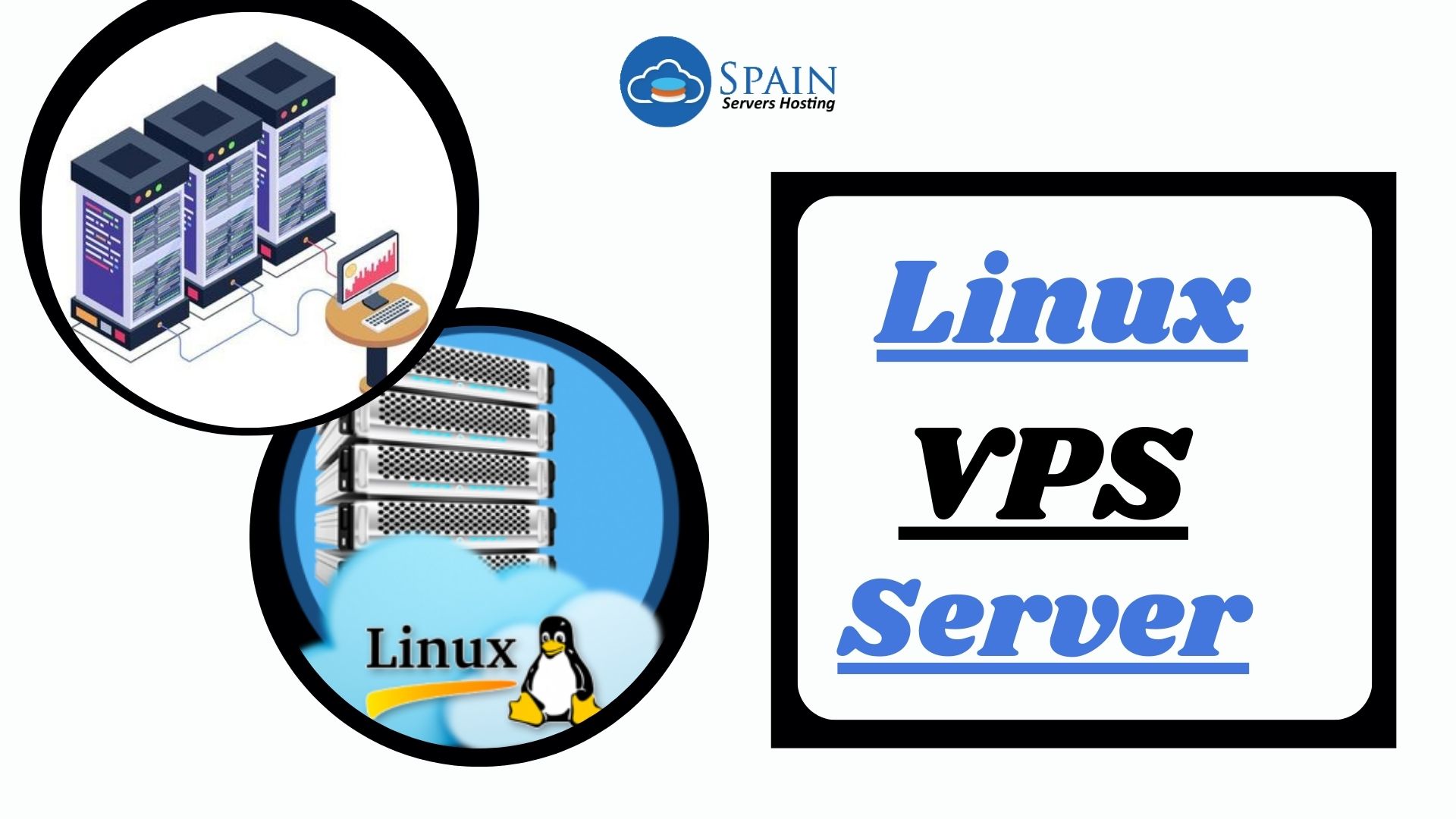
Choosing the right Linux VPS server for your website can be a daunting task. You need to make sure that it is the most suitable one for your needs so that you can get the best performance and experience out of it. In this article, we discuss how to choose the best Linux VPS Server for your website, as well as some of their unique features and benefits that could help you make an informed decision.
About a Linux VPS Server
A Linux virtual private server (VPS) is a popular choice for website hosting because it offers a reliable, secure environment at an affordable price. A VPS runs its own copy of an operating system (OS), and customers have superuser-level access to that operating system instance, so they can install almost any software that runs on that OS. However, as they share the underlying physical hardware with other VPS, performance may be lower, depending on the workload of any other executing virtual machines or the hardware itself.
What are the Benefits of Using a Linux VPS Server?
There are many benefits of using a Linux VPS server for your website. A Linux VPS server is more stable and secure than a Windows VPS server. It is also more efficient and faster. Another great advantage of using a VPS server is that it is more flexible and customizable. You can install any software you want on your VPS server.
What Features Should You Look for in a Linux VPS Server?
Linux VPS servers offer a great deal of flexibility and can be customized to meet the specific needs of your website.
1- CPU cores: A minimum of two CPU cores is recommended for most websites. If you have a particularly resource-intensive website or application, you may need more.
2- RAM: The amount of RAM you need will depend on the size and complexity of your website. A minimum of 2GB is recommended, but more may be needed for larger or more complex sites.
3- Disk space: How much disk space you need will depend on the size and number of files on your website. A minimum of 20GB is recommended, but more may be needed if you have a large number of files or high traffic levels.
4- Bandwidth: The amount of bandwidth you need will depend on the traffic levels on your website. A minimum of 1TB/month is recommended, but more may be needed if you have high traffic levels.
5- Backup: Make sure your Linux VPS server includes a backup feature to protect your data in case of an emergency.
Choose the Right Provider for Your Needs
If you’re looking for a Linux VPS server for your website, there are a few things you’ll need to take into account to ensure you choose the right provider for your needs. Shared servers are often less expensive, but they may not provide the level of performance or security that you need. Dedicated servers will provide you with more resources and better performance, but they’re also more expensive.
Once you’ve decided on the type of server you need, the next step is to find a reputable provider. There are many providers out there, so it’s important to do your research and read reviews before making your decision. Once you’ve found a provider that looks promising, be sure to contact them and ask any questions you have about their services.
When choosing a VPS server provider, it’s important to consider your needs and budget carefully in order to choose the best option for your website.
The Different Types of VPS Servers Available
There are four different types of Linux VPS servers: shared, cloud, managed, and root. Each type has its own set of features and benefits that make it the best choice for certain situations.
Shared Linux VPS Servers: Shared servers are the most basic type of VPS server. They are typically the most affordable option and are perfect for small businesses or personal websites that don’t have a lot of traffic. Shared servers come with a number of drawbacks, however, including slower speeds and less security.
Cloud Linux VPS Servers: Cloud servers are a newer type of VPS server that offers many of the same benefits as dedicated servers without the high price tag. Cloud servers are perfect for businesses that need the flexibility and scalability that a cloud environment provides.
Managed Linux VPS Servers: Managed servers are a good option for businesses that want the peace of mind that comes with having someone else manage their server for them. Managed servers usually come with all the features and benefits of a dedicated server but at a fraction of the cost.
Tips for Setting Up Your Linux VPS Server
- Decide on the purpose of your server. Will you be using it for web hosting, email, file sharing, or some other service? This will determine what software you need to install.
- Choose a reputable provider. Make sure they offer good customer support and have a good reputation.
- Select the right package. Choose a package that meets your needs in terms of disk space, bandwidth, CPU power, and memory.
- Set up your domain name and DNS records. This will ensure that your website is accessible to visitors.
- Install the necessary software. Depending on the purpose of your server, this could include a web server, database server, email server, or FTP server software.
- Configure your firewall and security settings. This will help protect your server from hackers and malicious attacks.
Conclusion
The best Linux VPS server for you will depend on your specific needs. To decide which one is right for you, it’s important to evaluate each provider according to its features and pricing. Make sure that they offer the resources you need at a price point that fits within your budget. With careful consideration and research, you should be able to find a reliable Linux VPS server that meets all of your website hosting requirements.