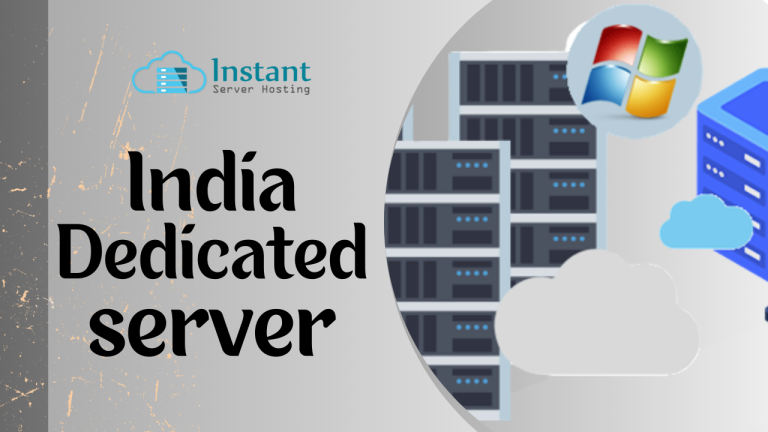Start Online Business with Dedicated Windows Server
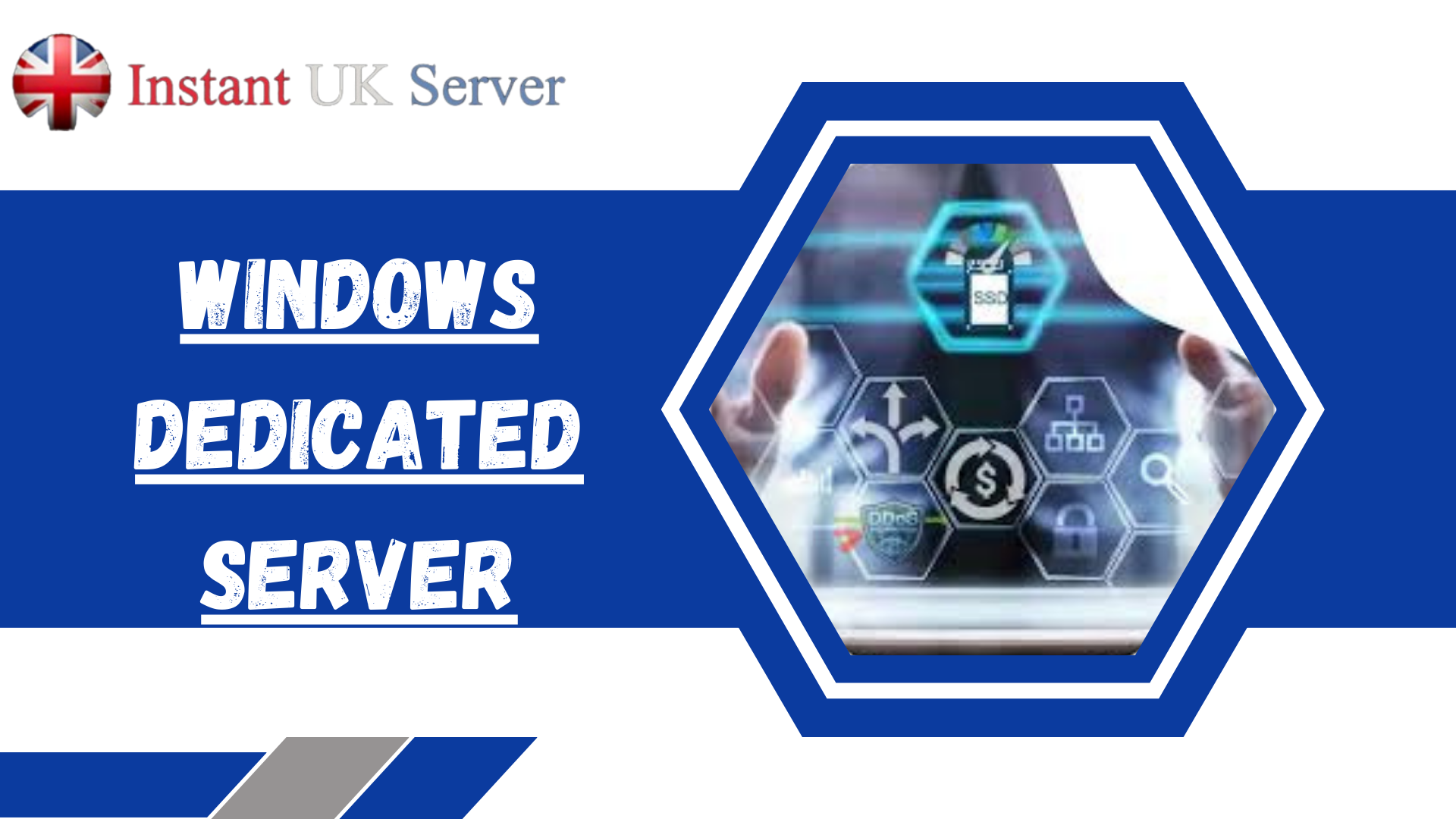
Looking to start up an online business but don’t know where to start? A dedicated Windows server could be the answer for you. With the help of this article, you’ll be able to make an informed decision about whether or not a dedicated server is right for you and your business.
Introduction to Dedicated Windows Server
If you’re starting an online business, one of the first things you’ll need to do is set up a Windows Dedicated Server. This can a daunting task if you’ve never done it before, but don’t worry – we’re here to help.
We’ll cover everything from choosing the right server hardware to installing the operating system and applications. By the end of this article, you’ll have everything you need to get your online business up and running on a dedicated Windows server.
Benefits of a Dedicated Server
A dedicated server can offer several advantages for businesses, especially those that are looking to start an online business. For one, a dedicated server can provide greater stability and reliability than a shared server. This is because a dedicated server is not shared with other websites or businesses, so there is less of a chance that your website will be affected by problems with another site on the same server. In addition, a dedicated server can offer more control and flexibility when it comes to configuring your website and applications. With a dedicated server, you will have full control over your server environment, including the ability to install custom software and applications.
Steps to Setting Up an Online Business
Once the web server software is installed, you’ll need to configure it to serve your website. With IIS, this involves creating a new site in the Server Manager, while with Apache you’ll need to edit the file to add a new Virtual Host entry for your site. In both cases, you’ll need to specify the directory where your website files are located, and you may also need to set up permissions so that the web server can access them.
Once your web server is configured, you’ll need to set up DNS so that your domain points to your server’s IP address. This is typically done by editing the zone file for your domain at your DNS provider’s control panel.
What to Look for in a Windows Hosting Provider
There are a few key factors to look for when choosing a Windows hosting provider. We offer the latest stable release of Windows Server. As well as support for popular web development technologies like ASP.NET and PHP. It’s also important to choose a provider with a robust infrastructure, including high-speed connections and reliable power backup. We are sure to read reviews from other customers before making your final decision.
Security Considerations for a Windows Server
When it comes to ensuring the security of a Windows Server, several considerations need to take into account. In this blog post, we will take a look at some of the key security considerations for a Windows Server.
One of the most important things to consider when securing a Windows Server is the server’s patch level. All servers should be kept up-to-date with the latest security patches and hotfixes from Microsoft. In addition, it is also important to install and configure any third-party security updates and patches as well.
Another important consideration is the configuration of the server’s firewall. The firewall should be properly configured to allow only trusted traffic through. Any unnecessary ports and services should be disabled or blocked.
It is also important to implement strong access control measures on the server. Only authorized users should be given access to the server and its resources. Strong passwords should be used for all accounts, and two-factor authentication should be enabled where possible.
Cost Estimations for Setting Up a Windows Server
If you’re planning on starting an online business. One of the first things you’ll need to do is set up a dedicated Windows server. This can a daunting task for those who are unfamiliar with server administration, but we’re here to help. In this article, we’ll walk you through the basics of setting up a Windows server, including cost estimations for the hardware and software you’ll need.
- Hardware: To run a Windows server, you’ll need a computer with at least 4GB of RAM and a dual-core processor. We recommend opting for 4GB of RAM and a quad-core processor for optimal performance. As for storage, you’ll need at least GB of hard drive space for your operating system and applications, plus an additional GB of data backup. A solid-state drive (SSD) is ideal for this purpose. As it will offer faster read/write speeds than a traditional hard drive.
As far as networking goes, you’ll need a high-speed Internet connection with enough bandwidth to support your anticipated traffic. If you’re not sure how much bandwidth you’ll need, contact your ISP or check out this handy guide from Microsoft.
- Software: In addition to the hardware requirements listed above, you’ll also need to purchase a license for the Windows Server operating system. The current version is Windows Server, which starts at $89 for the Standard edition and $300 for the Datacentre edition.
Monitoring and Maintenance of the Server
It is important to keep your dedicated Windows server and Linux Dedicated Server running smoothly and efficiently. There are a few key things to keep in mind when monitoring and maintaining your server:
- Keep your server software up to date – This includes the operating system, as well as any applications you are running on the server. Outdated software can contain security vulnerabilities that can be exploited by hackers.
- Monitor your server’s performance regularly – This will help you identify any potential issues early on before they cause major problems. Use tools like Windows Performance Monitor to track key metrics such as CPU usage, memory usage, and disk activity.
- Stay organized – Keep track of all the files and settings on your server so that you can easily find what you need when you need it. This will save you a lot of time and headaches in the long run.
- Make regular backups of your data – In the event of a hardware failure or other major problem, having a recent backup will allow you to quickly get your business back up and running.
By following these simple tips, you can ensure that your dedicated Windows server runs smoothly and efficiently, with minimal downtime.
Conclusion
Starting an online business doesn’t have to be a daunting task. With the help of a dedicated Windows server. You can quickly and easily get your website up and running with minimal effort. We hope that our guide has helped you set up a reliable platform for hosting your online business. As well as understand what is needed to keep it secure and functioning properly. By following these steps, you will be able to ensure that your digital venture is successful!