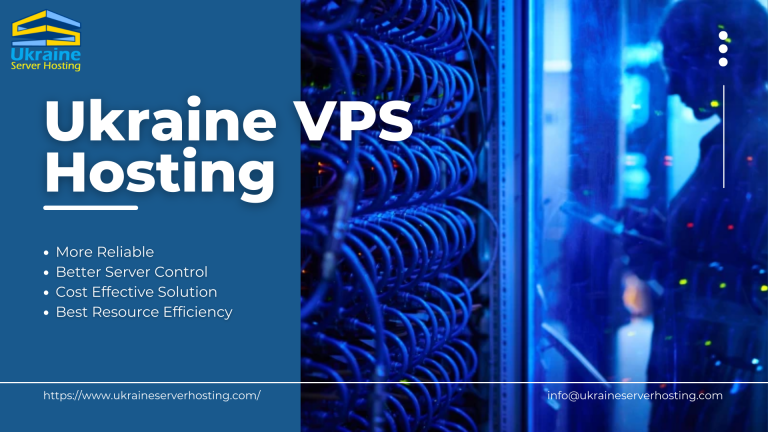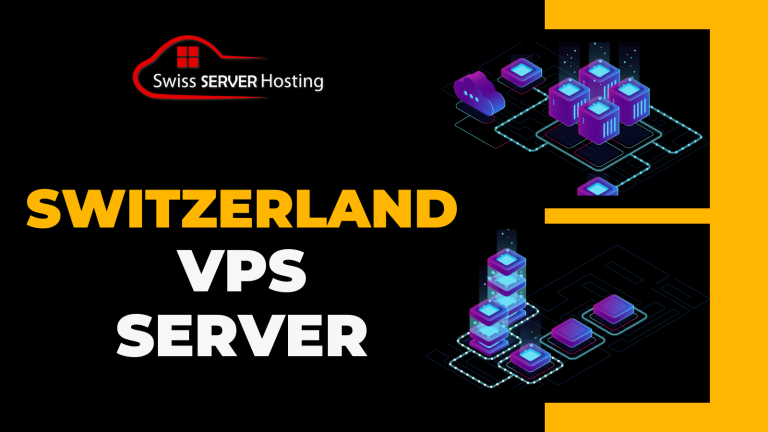Empowering Your Online Presence with India VPS Server

India VPS Hosting
The most important factor to consider when upgrading to India VPS Server Hosting is performance, especially for growing sites. Reaching resource limits depends mainly on your provider’s hardware and server settings and the contracted plan. This is because the vast majority of providers offer several different plans, even for shared hosting.
| Name | OS | Core | RAM | Harddisk | Bandwidth | IP | DC Location | Monthly Price | |
|---|---|---|---|---|---|---|---|---|---|
| Turkey VPS Custom | 1 | 1 GB | 30 GB SSD | 1 TB | 1 | Istanbul, Turkey | |||
| Sweden VPS Custom | 1 | 1 GB | 30 GB SSD | Unlimited | 1 | Stockholm, Sweden | |||
| Spain VPS Custom | 1 | 1 GB | 30 GB SSD | 1 TB | 1 | Madrid, Spain | |||
| South Korea VPS Custom | 1 | 1 GB | 30 GB SSD | Unlimited | 1 | Seoul, South Korea | |||
| South Africa VPS Custom | 1 | 1 GB | 30 GB HDD | Unlimited | 1 | Johannesburg, South Africa | |||
| USA VPS - Custom | 1 | 1 GB | 30 GB SSD | 1 TB | 1 | Missouri, USA | |||
| Ukraine VPS Custom | 1 | 1 GB | 30 GB SSD | 1 TB | 1 | Kyiv City, Ukraine | |||
| UK VPS Custom | 1 | 1 GB | 30 GB SSD | 1 TB | 1 | London, UK | |||
| UAE VPS Custom | 1 | 1 GB | 30 GB SSD | Unlimited | 1 | Dubai, United Arab Emirates | |||
| Thailand VPS Custom | 1 | 1 GB | 30 GB SSD | Unlimited | 1 | Bangkok, Thailand | |||
| Switzerland VPS Custom | 1 | 1 GB | 30 GB SSD | Unlimited | 1 | Zurich, Switzerland | |||
| Singapore VPS Custom | 1 | 1 GB | 30 GB SSD | 1 TB | 1 | Singapore | |||
| Russia VPS Custom | 1 | 1 GB | 30 GB SSD | Unlimited | 1 | Moscow, Russia | |||
| Romania VPS Custom | 1 | 1 GB | 30 GB SSD | Unlimited | 1 | Bucuresti, Romania | |||
| Hong Kong VPS Custom | 1 | 1 GB | 30 GB SSD | Unlimited | 1 | Hong Kong, China | |||
| India VPS Custom | 1 | 1 GB | 30 GB SSD | Unlimited | 1 | Noida, India | |||
| Israel VPS Custom | 1 | 1 GB | 30 GB SSD | Unlimited | 1 | Ashdod, Israel | |||
| Malaysia VPS Custom | 1 | 1 GB | 30 GB SSD | Unlimited | 1 | Cyberjaya, Malaysia | |||
| Japan VPS Custom | 1 | 1 GB | 30 GB SSD | Unlimited | 1 | Tokyo, Japan | |||
| Netherlands VPS Custom | 1 | 1 GB | 30 GB SSD | 1 TB | 1 | Amsterdam, Netherlands | |||
| New Zealand VPS Custom | 1 | 1 GB | 30 GB SSD | 1 TB | 1 | Auckland, New Zealand | |||
| Norway VPS Custom | 1 | 1 GB | 30 GB SSD | Unlimited | 1 | Oslo, Norway | |||
| Greece VPS Custom | 1 | 1 GB | 30 GB SSD | 1 TB | 1 | Thessaloniki | |||
| Germany VPS Custom | 1 | 1 GB | 30 GB SSD | 1 TB | 1 | Frankfurt, Germany | |||
| France VPS Custom | 1 | 1 GB | 30 GB SSD | 1 TB | 1 | Gravelines, France | |||
| Canada VPS Custom | 1 | 1 GB | 30 GB SSD | 1 TB | 1 | Montreal, Canada | |||
| Brazil VPS Custom | 1 | 1 GB | 30 GB SSD | Unlimited | 1 | Brazil | |||
| Australia VPS Custom | 1 | 1 GB | 30 GB SSD | 1 TB | 1 | Australia | |||
| Finland VPS Custom | 1 | 1 GB | 30 GB SSD | 1 TB | 1 | Helsinki, Finland | |||
| Italy VPS Custom | 1 | 1 GB | 30 GB SSD | Unlimited | 1 | Milan, Italy |
As the experience from one provider to another always differs, it is difficult to determine the exact time to upgrade. But if your site fits any of the aspects below, then it probably means the time has come –
You get approximately 100-200 hits daily,
There is a significant increase in your bounce rate,
The loading time of your page is getting longer, and your site is starting to have problems falling.
It is also important to mention that there are several aspects that impact the performance of your website, in addition to the hosting plan. It is why we recommend the constant optimization of your website to guarantee good performance. But, if your site continues to experience speed problems even after you’ve tried all available optimization methods, it’s probably time for an upgrade.
Why is VPS good for you?
If you already know what India VPS Server Hosting is and what it is for, you already have a good sense of how the service can help your project take off on the internet. Fortunately, today, VPS servers are very affordable. Things start to get really expensive when you need to go beyond a VPS server and move to a dedicated server. Basically, you need to know how to connect to the server and learn the basic management commands.
Step 1: Choose the Ideal Plan for Your Site
When you start researching VPS plans, you will find that providers generally split according to the features each offer. Just like buying a computer, you need to know what type of hardware is needed for your needs. Speaking of server management, you just need to have minimal knowledge and do some research.
2nd Step: Connect to the server
The experience of managing a VPS is completely different from shared hosting. With the second option, you usually have access to a control panel where “management” tasks are done. India VPS Server Hosting does not come with a control panel. And all communication is done directly with the server. First, you need to connect to the server through a client. A client is an application that connects to the server. To make the connection, you need to know the server’s IP address.
Step 3: Use Command Lines to Manage a VPS
The main reason people are not very fond of the command line is that it does not have a graphical interface. Everything you do is text-based, so it is important to memorize at least the most basic commands. Fortunately, you can find help for just about any problem. So, you don’t have to be a hacker to use the command line. By now, you should be ready to manage your server. Remember that your account has full privileges to make changes.
Benefits of VPS Server in India
India VPS Server offer a myriad of benefits. Firstly, they provide enhanced performance, as resources are not shared with other users, resulting in faster website loading times and improved user experience. Additionally, businesses have root access to their VPS, enabling them to customize their server settings, install software, and configure security measures as needed.
Cost-effectiveness is another advantage of best VPS servers. Compared to dedicated servers, VPS hosting offers similar features at a fraction of the cost, making it an affordable option for startups and small to medium-sized businesses.
Moreover, VPS server in India ensure high levels of security. The isolated server environment minimizes the risk of data breaches or malicious attacks, and many hosting providers offer additional security measures, such as firewalls and regular backups, to safeguard your data.
Optimizing Your India VPS Server
To maximize the performance of your VPS server, consider implementing optimization techniques. This includes optimizing your website’s code and images, utilizing caching mechanisms, and regularly updating software and plugins. Additionally, employing content delivery networks (CDNs) can further enhance your website’s loading speed and availability.
Conclusion
Cheap VPS Server provide a powerful hosting solution that empowers businesses to establish a strong online presence. With their affordability, flexibility, and enhanced performance, they are an ideal choice for businesses seeking scalable hosting solutions. By selecting a reliable hosting provider and implementing optimization techniques, businesses can unleash the full potential of their India VPS server and enjoy the benefits of improved website performance, security, and overall online success.